Let's go over how to upload projects on github by Xcode11 step by step.
creating a new repository under your github account:
- clicking '+' button and "New repository" in the fowllowing picture then it will pop up a window to fill in information about the new repository.
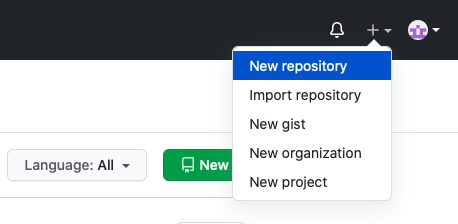
2. getting your token code from you github account by clicking 'setting', than on the leftside, find and click 'Developer setting'. Finally, you can see 'Personal access tokens' where we can copy our tokens as passward afterwards.
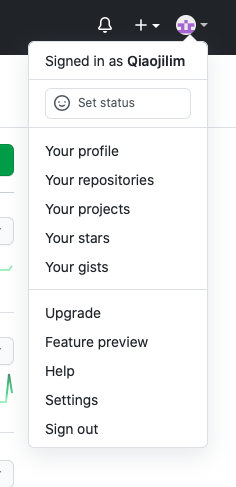
using Xcode to set up
If you do not have Xcode, you can donwload it either from apple store or this link: https://developer.apple.com/download/more/.
- open Xcode app, on the left coner, under 'Xcode' clicking preference
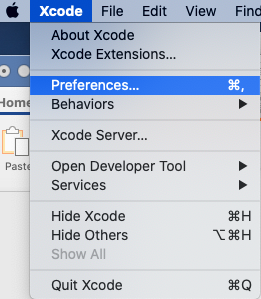
On the pop up window, click 'Accounts@' upper left corner, and choose '+' to add your github account. Next, you will need to input your github username and token copied from the first part. after done, you will see this:
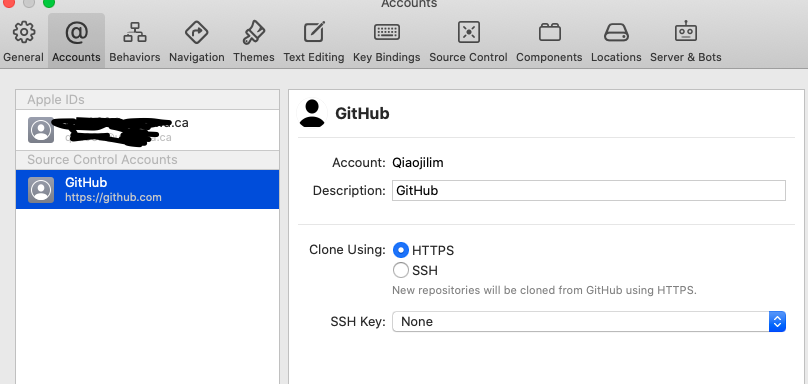
- connecting your xcode and the specified github repostority
under "Xcode-Source Control -->Clone",all repositories show up nect jsut choose which one you want to connect to colone.
open your project in xcode and unclick 'create Git respository on my mac', move your project fold into the cloned folder and choose:
"Source control >> Commit >> Push"
Then go back to your github web, you are gonna see all updated files.
Reference link:
http://www.cnblogs.com/mukekeheart/p/8309578.html